How to prepare for INDIGO CASS
CASS (Crew Assessment and Selection System) is the 2nd Stage of Indigo’s Exam. Everybody gets very curious about CASS. Once you clear your Stage 1, Indigo gives you a booklet in softcopy about CASS. It is conducted by CAE.
The CASS is general assessment of candidate’s personality.In this stage candidates has to go through series of Tests.It can consists of psycho-motor capability test, tests involving basic flying skills , Test based on the pilot’s abilities to do multitasking and process information in a stressful environment.
CASS exam consists of following stages:
a) Online Questionnaire:- This part is to judge personality of a pilot.It consists of more than two hundred questions .
Our Tips for CASS which is a key point :- “Be Honest “ while answering question related to Personality.
b) Structured Interview – Non-formal Interview of 20 to 30 min with CAE panelist. No technical knowledge is tested in this part.
c) Physical Task is of roughly around 1 hour 15 minutes.This task basically evaluates candidate’s basic flying skills , multitasking abilities and information processing in a stressful environment. The Physical Task has following sub-parts :
i) Cognitive : Practice at answering psychometric questions.
ii) Familiarisation 1 : Practice flight simulator and joystick/throttle.
iii)Familiarisation 2 : Practice flight simulator and map screen.
iv) Mission 1 : Flying Simulator and Answering Questions.
v) Mission 2 : Similar to Mission 1 with some extra tasks

***Note Point : Physical Task Stage is Video – Recorded.
d) De – Briefing about the entire CASS.
Check out the VIDEO of CASS
Once you clear this part, The third stage consists of GD.
You can take advises and tips at this no : 9811962732.
Best of Luck . I hope it will definitely help you in better understanding about CASS and process about Indigo’s recruitment process. For more enquiries about current program’s of CAE CLICK.
If you wish to know more details, please leave us a message.



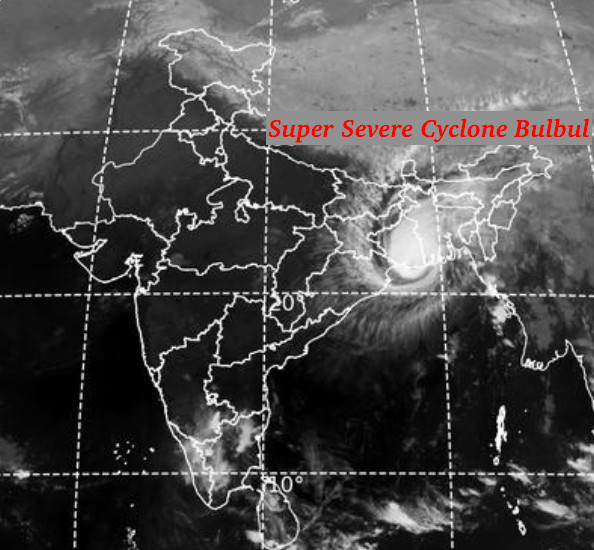
What about the stage-1? Is it a written exam?
yes…it is written..!
Sir Archit Gupta
Could you please help with or give a few tips for the stage – 1 of this programme.
Please mail me at avimanyu.mukherjee@yahoo.com or reply to this comment here ASAP .
Thank you sir
Hello Abhimanyu….You can buzz our expert at this no 9811962732…He will guide you in details.
Cheers
Stage 1 is a written , containing questions based on cpl theory . For e.g. Theory of flight, Powerplant, Performance, Systems, Air Regs, Metereology, Gen. Navigation, Flight Instrumentation, Radio Aids, Communications, Operational Procedures and Jepessen. Jar q bank is a very helpful for preparing for indigo exam. You can do questions from online websites like aviationtire.com, turbineturbine.com, dauntless tool etc. With 3 months of extensive studies you can crack indigo exam easily. You can contact me for any further details.
Regards ,
Deval Soni
9811962732
.. Any tips? Thanks!
Great information…!!!
Thank You..!
I just want to apply for crew need the tips and class etc
can i buzz u for further details?
Yes Sure.
Dear Team,
Can you please share some material on Indigo CASS either in PDF, blog link or book etc.
Regards,
Mayank
Is there any institute which can get us prepared about CASS of CAE? If yes then suggest me some?
Need for job Airport in India
I need a job in ground staff
I need a job for diplomo mechanical call 9842418126